“Today, for the first time, millions of you will have the ability to use WhatsApp on your web browser. Our web client is simply an extension of your phone: the web browser mirrors conversations and messages from your mobile device — this means all of your messages still live on your phone.”You can avail this feature by simply updating your Whatsapp application to the latest version from Play Store or directly from here.
-
After updating whatsapp application, Visit Whatsapp Web using Chrome browser and you will be provided a QR code.
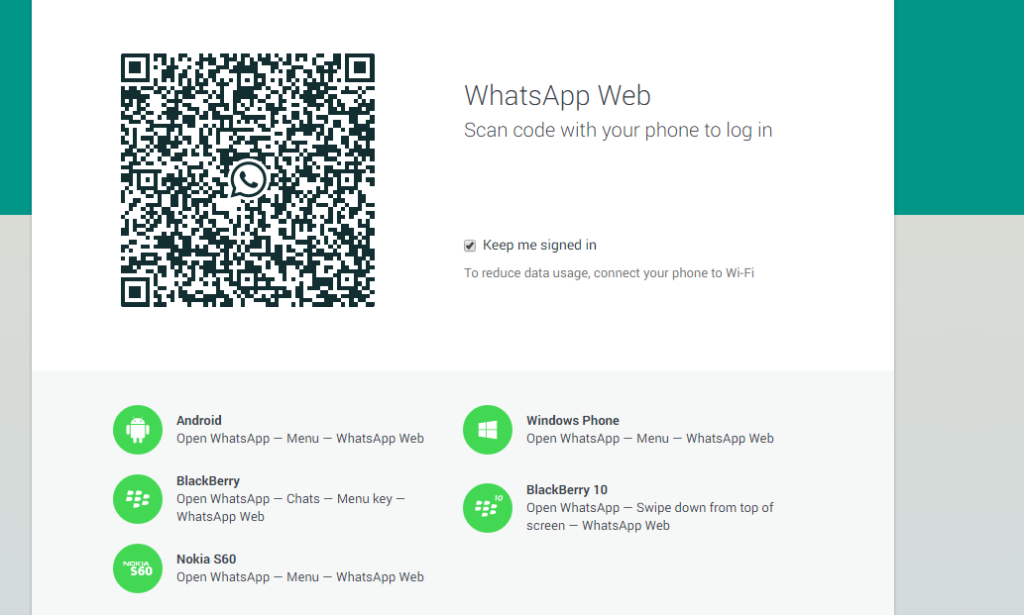
-
You can find an option of Whatsapp web in the menu, Simply touch on that option and scan the QR code.
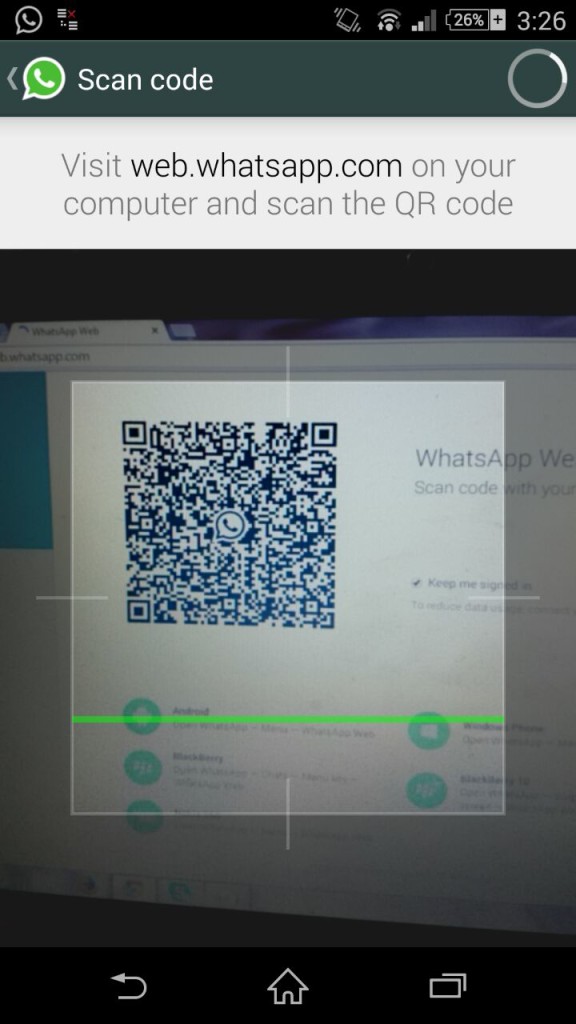
-
After that, you will be automatically logged in and then you can access Whatsapp Web from your Chrome Browser.
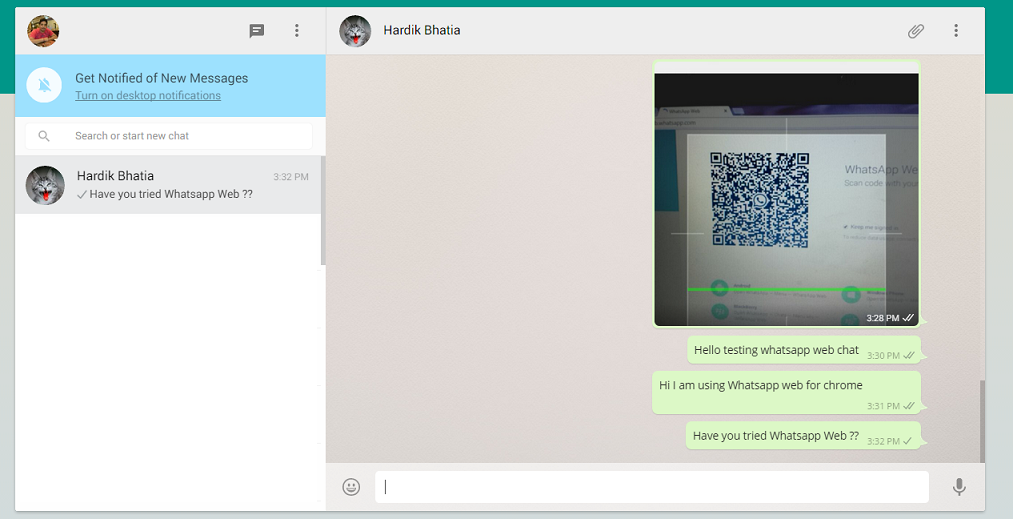
-
You can also activate desktop alerts and sound notifications in the notifications option in the menu.
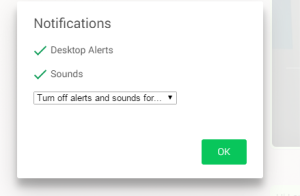 Currently it is available for Android, BlackBerry, BlackBerry 10, and Windows Phone Platforms with Chrome Browser only. Since Apple has no background multi-tasking and no proper push technology and due to various other limitations iOS users cannot access it, however it will be available, but there is no specified time frame.
Currently it is available for Android, BlackBerry, BlackBerry 10, and Windows Phone Platforms with Chrome Browser only. Since Apple has no background multi-tasking and no proper push technology and due to various other limitations iOS users cannot access it, however it will be available, but there is no specified time frame.
The following two tabs change content below.


Aakash Goyal
+Aakash+is a tech enthusiast who also keep on discovering latest seo and geeky tips.
Latest posts by Aakash Goyal (see all)
- Demystifying Smart Shopping Campaigns - June 15, 2019
- The Definitive Guide to Czech Republic SEO - March 12, 2017
- 13 Best Points to Add in Your Content Marketing Checklist - August 8, 2016