- First of All download the free open source Photoshop alternative GIMP (Download link).
- Then download the Timeline Covers (Download Link)(Password : www.goyalaakash.com),which we will customize according to our convenience.


- Extract GIMP Zip file,In bin folder run GIMP-2.4.exe.Go to file then open,Then select any Timeline image you downloaded above and start editing.
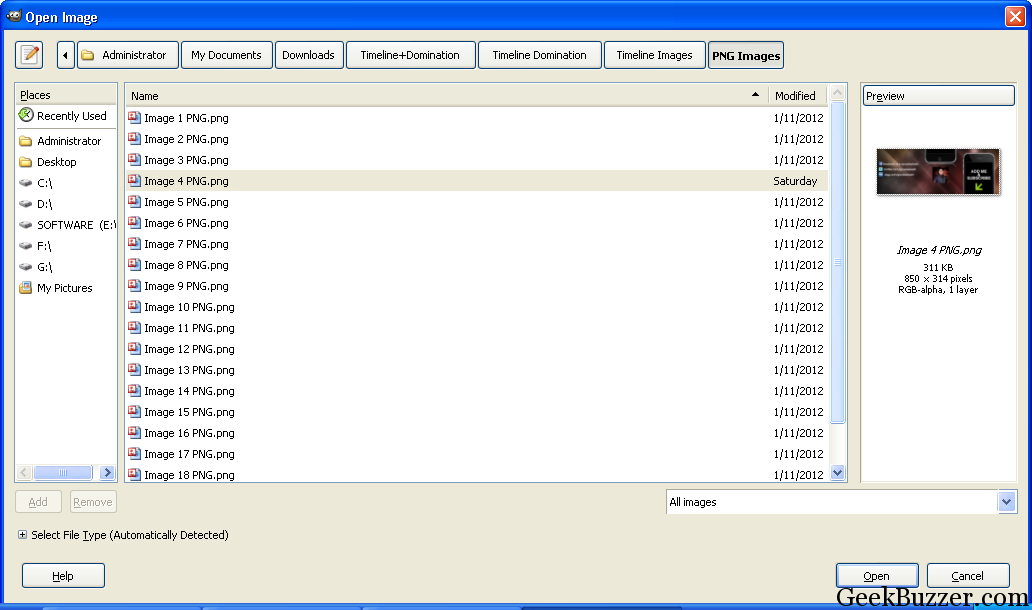 You can customize according to your needs.You can change the social networks included.For including Google Plus profile,you can create a profile short link at gplus.to For eg:my short link gplus.to/goyalaakash.You can add testimonial pics instead of adding your profile pic.Most importan thing its your brand,i was thinking to brand it to my blog but i later decided not to do this as visitors will not like getting branded.
You can customize according to your needs.You can change the social networks included.For including Google Plus profile,you can create a profile short link at gplus.to For eg:my short link gplus.to/goyalaakash.You can add testimonial pics instead of adding your profile pic.Most importan thing its your brand,i was thinking to brand it to my blog but i later decided not to do this as visitors will not like getting branded.- Yo you are now ready with your killer Facebook Timeline cover.
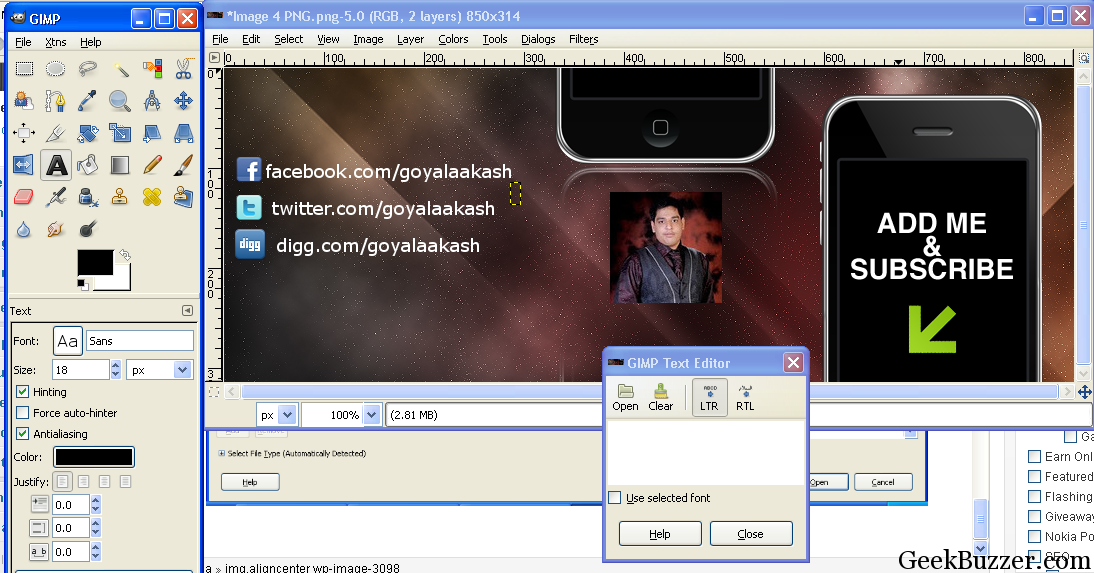
- So you are now ready to rock.Upload your customized cover at Your Facebook Timeline and amaze your friends with this unique Timeline cover.This is an example of what you will see when you are all done.
 This was very easy procedure i think,Don’t forget to share your views and your customized Timeline here.
This was very easy procedure i think,Don’t forget to share your views and your customized Timeline here.
The following two tabs change content below.


Aakash Goyal
+Aakash+is a tech enthusiast who also keep on discovering latest seo and geeky tips.
Latest posts by Aakash Goyal (see all)
- Demystifying Smart Shopping Campaigns - June 15, 2019
- The Definitive Guide to Czech Republic SEO - March 12, 2017
- 13 Best Points to Add in Your Content Marketing Checklist - August 8, 2016