SIMPLE STEPS TO RUN ANDROID APPS IN CHROME BROWSER:-
- For this you must have latest version of Google Chrome (Version 41+) or Install the latest Google Chrome browser using this link.
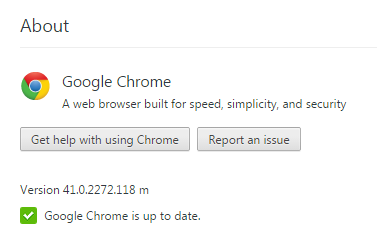
- Add the ARC Welder to Chrome from the Chrome Store using given link. Since ARC Welder downloads ARC dependencies too, which is of size 100-300 Mb so it can take some time if you are having slow internet connection.
- After adding it to Chrome, Click on Launch App.
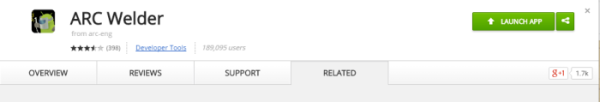
- Choose the directory in which ARC Welder will install your Android Applications.
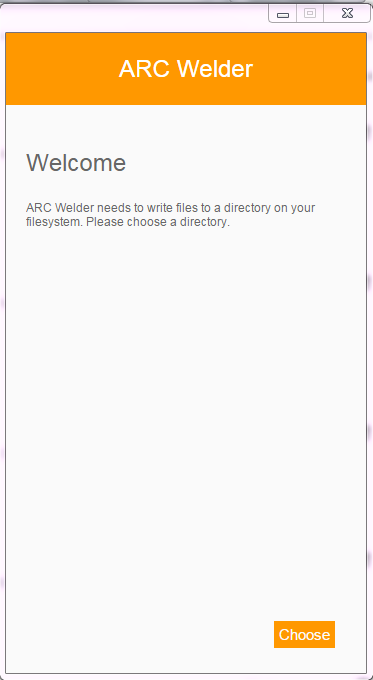
- You must have downloaded APK file of any Application you want to run, Click on Add your APK and select the APK file you want to run.
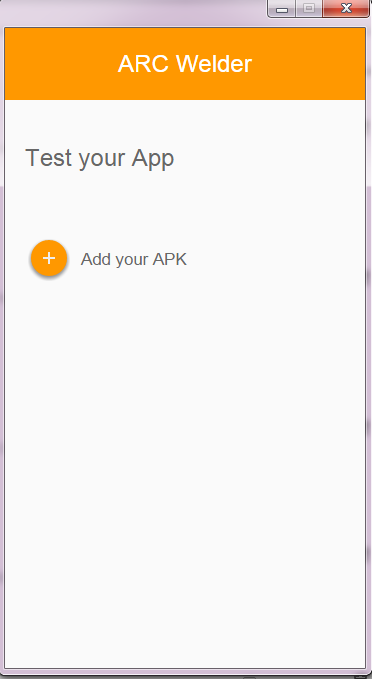
- Select the orientation -> “Landscape” or “Portrait“.
- Select the mode -> “Tablet” or “Phone” and Clipboard Access should be “Yes“.
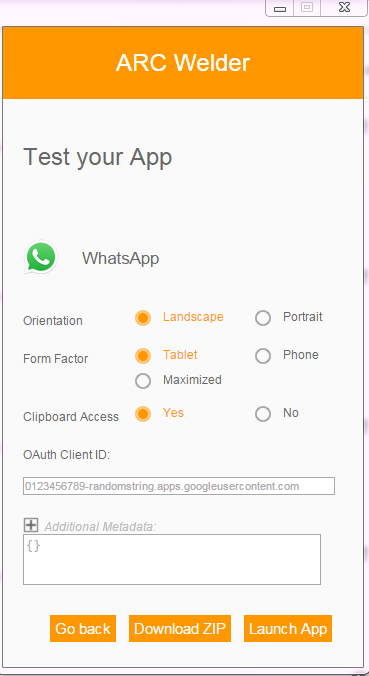
- Finally, click the “Launch App” button.
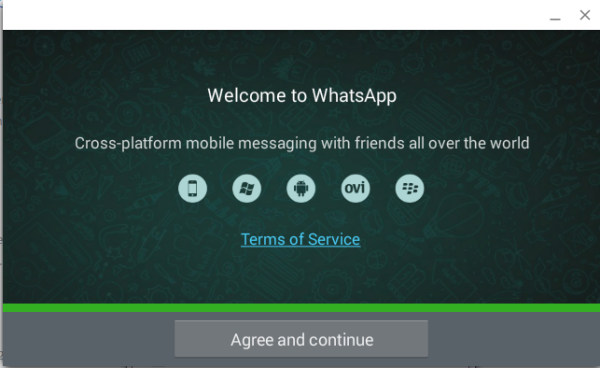
The following two tabs change content below.


Aakash Goyal
+Aakash+is a tech enthusiast who also keep on discovering latest seo and geeky tips.
Latest posts by Aakash Goyal (see all)
- Demystifying Smart Shopping Campaigns - June 15, 2019
- The Definitive Guide to Czech Republic SEO - March 12, 2017
- 13 Best Points to Add in Your Content Marketing Checklist - August 8, 2016
Many thanks it’s very helpful for android apps developer who is facing issues to install and run emulator devices to check the app. Hope it may works good 🙂